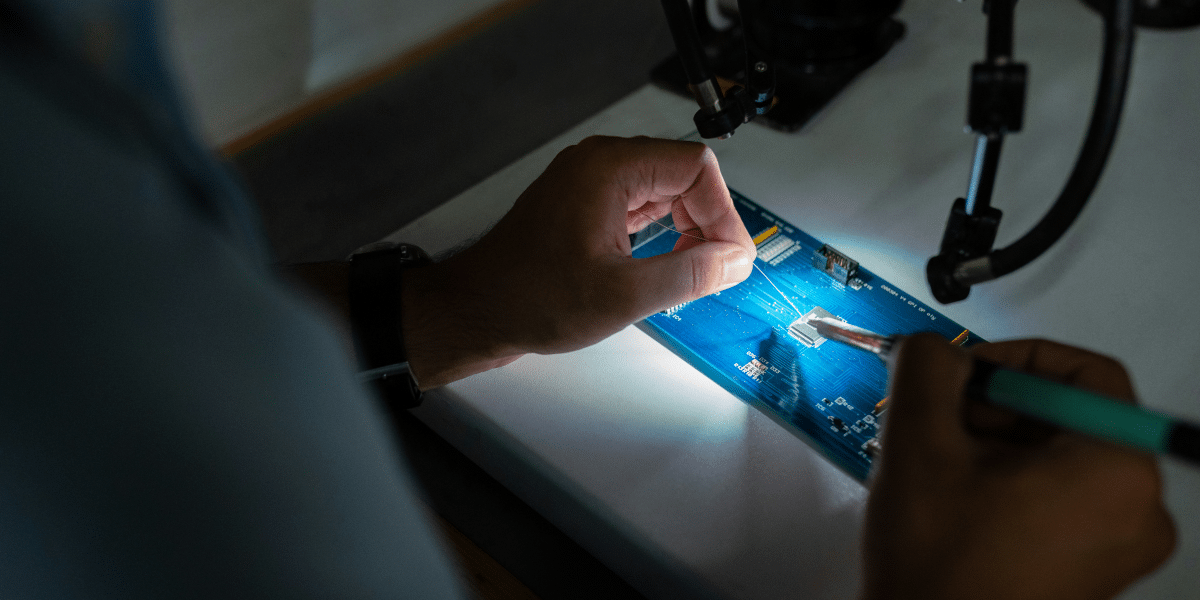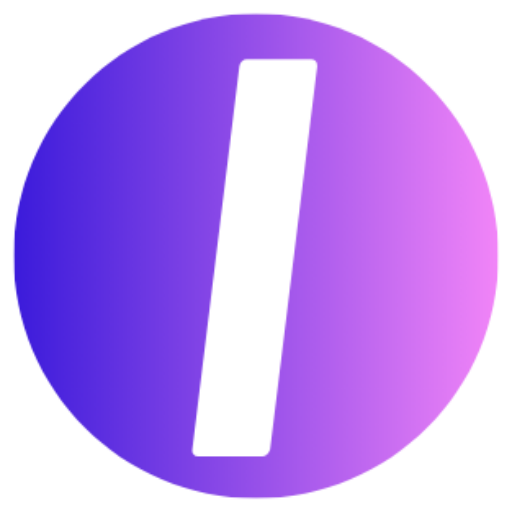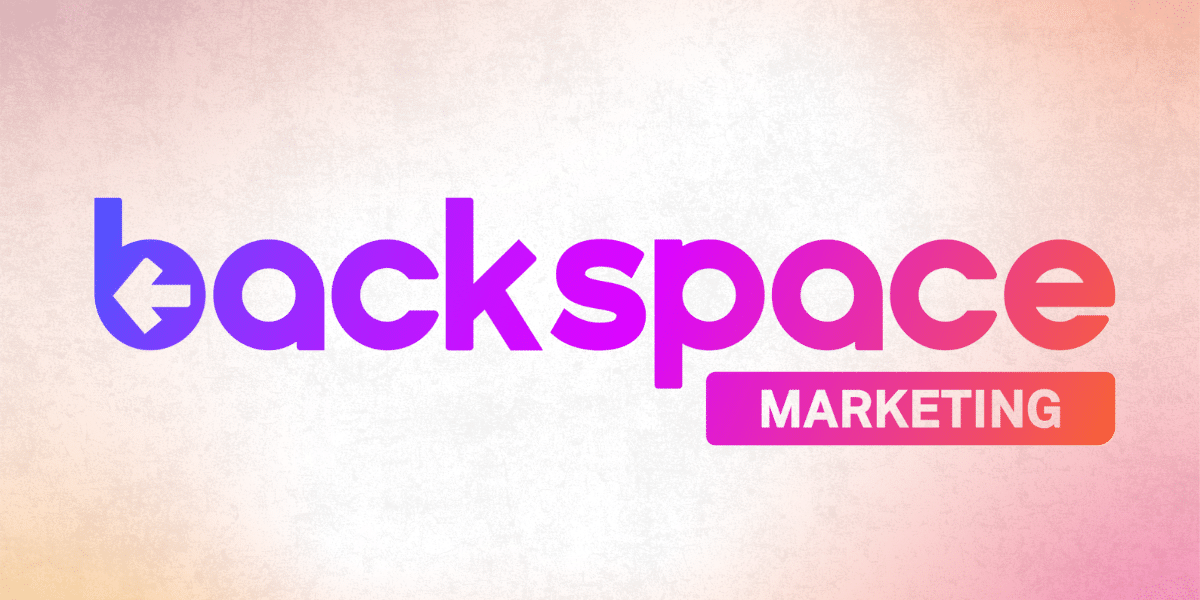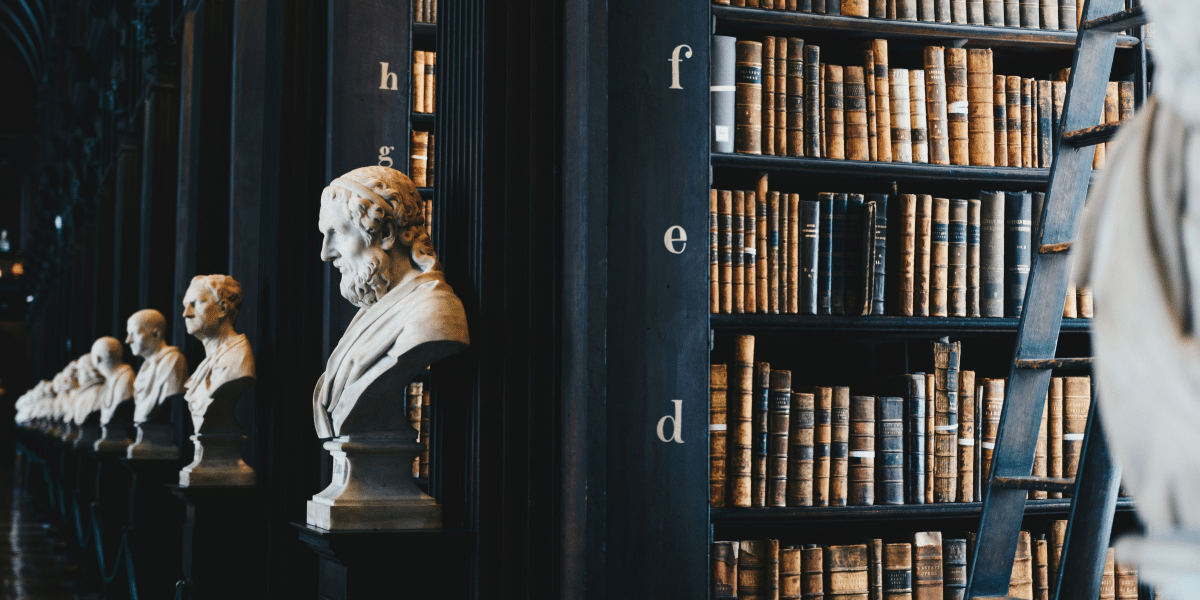Organisations relying on Mac systems must find suitable, quality tools for monitoring employee productivity while also considering the invasion of privacy. As more companies are allowing work-from-home or hybrid work setups for their employees, it has become more evident that they should implement considerable monitoring practices and policies. One of the best options today is using Insightful’s Mac employee monitoring software, designed especially for Mac-dependent businesses.
Thus, this piece will examine the main attributes of Insightful Mac employee monitoring software and analyse how these functions enable companies to monitor teams and optimise workflows.
Why Mac-specific monitoring software matters
Mac devices and their systems are built differently, so not all monitoring tools you find may be a perfect fit for Mac devices. Most monitoring tools are designed mainly for Windows systems, and applying them to Macs generates more issues for businesses. To keep this simple and smooth, companies must find the right fit that integrates seamlessly with Macs.
That is where Insightful monitoring software comes in. It offers monitoring software specially made for Mac infrastructure that operates smoothly, matches the Mac interface, and allows businesses to monitor employees without creating any unwanted disturbances.
Key attributes of Insightful’s Mac-compatible monitoring software
This section will explain the core and essential functions of Insightful software and how they contribute to enhanced workforce performance and productivity in Mac-based workplaces.
Time tracking made easy
This Mac employee monitoring software consists of a beneficial and automated time-tracking function that monitors employees’ activities during working hours and whether they are more productive in a complete remote or hybrid work setup. Here’s what this software offers:
- Automatic time tracking: Automated software functions eliminate manual clock-ins and outs. This feature automatically tracks and records work hours based on employees’ activity for better accuracy and eliminates chaotic timesheets.
- Project-based tracking: This feature enables companies to bill clients accurately on an hourly basis to keep granular logs of time spent on particular tasks or projects. This entails a broader view of employee time allocation and sticking to assigned project budgets.
- Idle time detection: Insightful’s time-tracking tools proactively detect idle time and notify the manager if workers are inactive during work hours for an extended duration. This ensures remote employees’ productivity is reflected in the logged time.
The time tracking feature of Mac employee monitoring software benefits both management and the workforce by providing a comprehensive and precise view of time management.
Activity monitoring
When looking for Mac employee monitoring software for your business, ensure that it has a real-time function. Insightful’s real-time activity monitoring feature helps managers view the time employees spend during the day and ensure that they are actively focused on their assigned tasks.
- Website and application monitoring: The software can track applications and websites frequented by employees while they are on the clock. This information makes the managers believe that the workforce is engaged in their task. In Mac-based workplaces, employees may be using multiple apps simultaneously, and this function provides a complete picture of their online activities.
- Keystroke logging: Insightful offers this feature as an optional feature for Mac-compatible monitoring software, but it is also beneficial for companies that require detailed monitoring. Capturing keystroke logs of employees’ Mac devices demonstrates what they are working on. However, this feature is also concerning as it compromises the monitoring privacy policies.
- Productivity analysis: Insightful categorises websites and applications as either productive or non-essential based on their usefulness and relevance to employees’ jobs. This facilitates employees’ efficient work and determines any potential distractions or hindrances in the workflow.
Hence, the activity monitoring feature enables managers to make data-driven decisions about work assignments by tracking productivity patterns that improve both individual and overall work efficiency.
Stealth monitoring mode (optional)
Insightful’s Mac employee monitoring software offers its users a distinct stealth mode feature that operates discreetly on employees’ Mac devices. Even if optional, this software attribute is excellent for companies needing to constantly track their employees unnoticed. However, it is also crucial to utilise this function with consideration and consent from the workforce.
Monitoring employees’ devices in stealth mode does not disturb their work, preventing them from getting distracted. However, the business must ensure that this feature follows the applicable privacy concerns and its legalities to abide by strict labour laws.
Team collaboration insights
Employers can get a whole lot of information about team collaborations with this feature of Insightful. If your business manages several Mac-based team collaborations, this software is helpful in:
- Tracking team efficiency: Team-level insights help managers monitor team progress, such as time spent on collaborative software or group projects.
- Identify roadblocks: These detailed insights also help the management spot inefficiencies or potential delays in teamwork so that they can be handled promptly and keep work on track.
This Insightful’s Mac employee monitoring software feature is beneficial for remote team management.
Detailed reporting
The following standout attribute of this Mac-specific monitoring software is that it is a comprehensive reporting system. Whether you have to analyse individual employee productivity, task progress, or team performance, this software provides critically analysed detailed insights.
- Real-time data: Real-time reporting enables managers to tackle problems on the go. Say if an employee is spending excessive time on unproductive activities, managers can readily and strategically intervene instantly to resolve the case.
- Customisable reports: Monitoring on Mac devices always requires customisable features one way or another. Insightful, with its oversight, offers a customisable reporting system to its Mac users. This allows the generation of reports they actually need, whether it is employees’ weekly productivity summaries, individual performance metrics, or project timelines. This flexibility provides management access to precise data required to make strategic decisions.
- Historical data access: Access to past data makes it easier for businesses to compare and evaluate employees’ current performance with former metrics. It helps to recognise long-term patterns and trends in employee engagement and productivity.
Leveraging these features, Mac-based workplaces can better optimise workflows, improve overall management, and handle potential productivity issues before they escalate.
Final words
This evolving work environment necessitates the need for specific Mac employee monitoring software, and Insightful offers just that. With its Mac-compatible features and interface, companies can efficiently monitor employee performance and set strategies to drive success, irrespective of whether employees work in a hybrid setup or remotely.
Published by: Annie P.