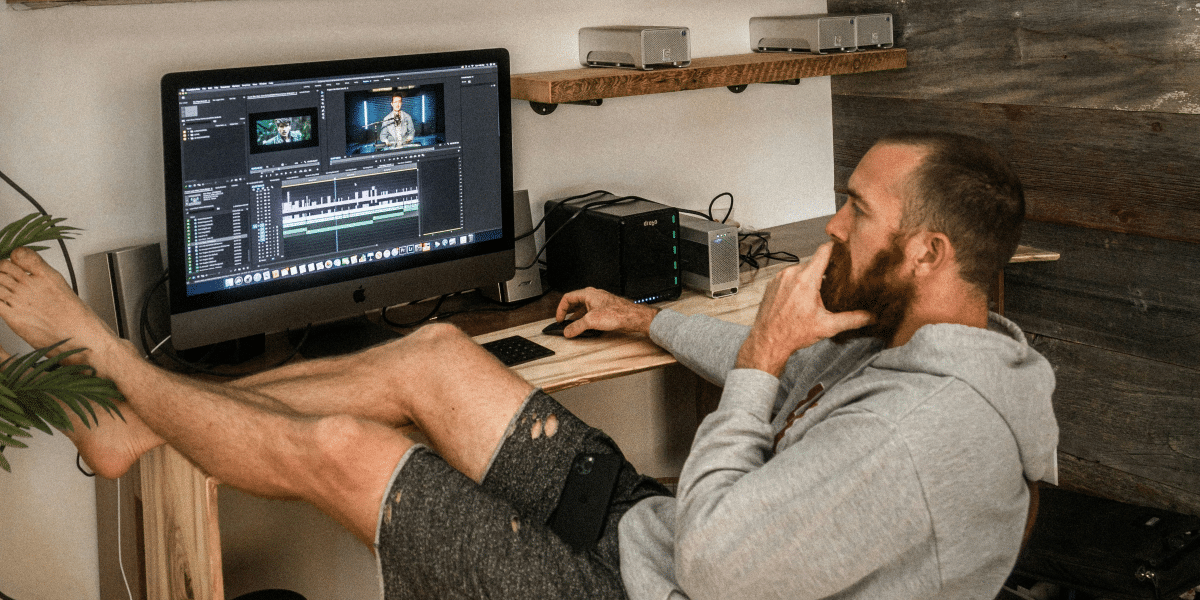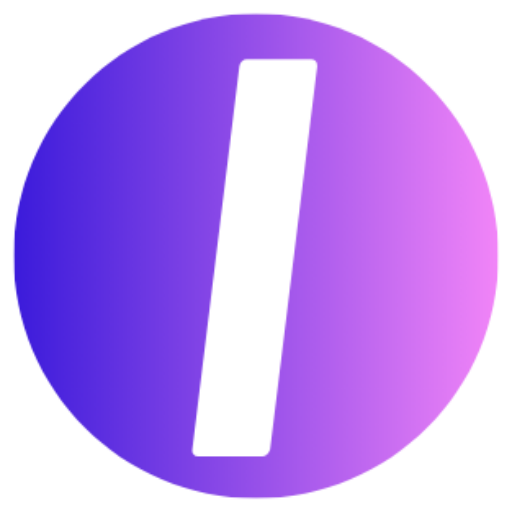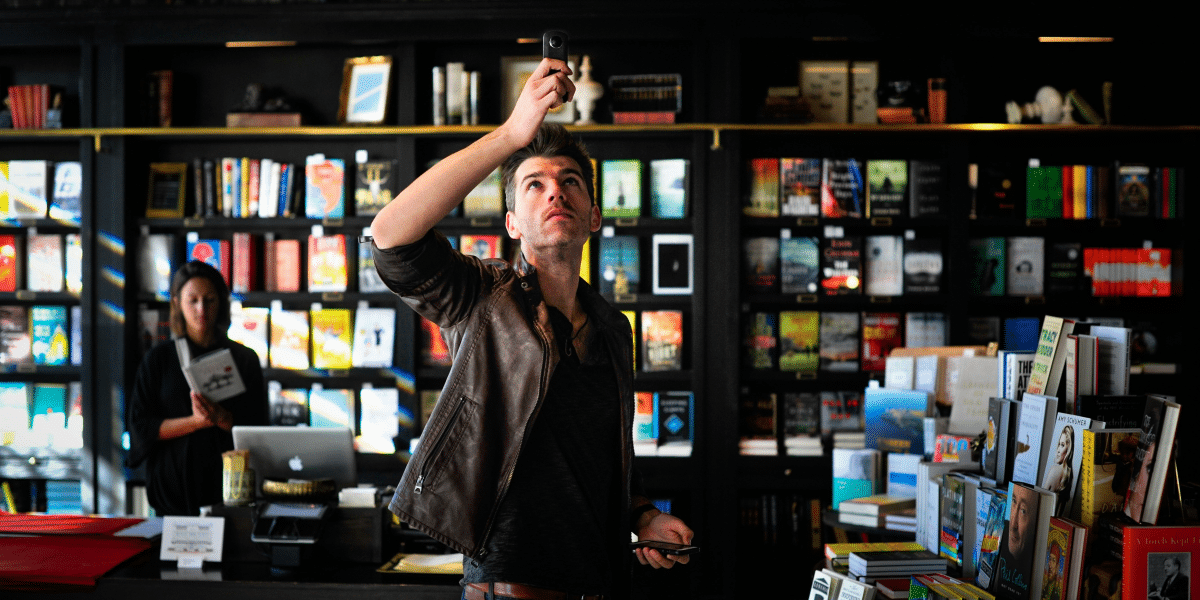Hey there, video creators and aspiring filmmakers! Are you ready to take your video editing skills to the next level? Today, we’re diving into the exciting world of adding transitions and effects to enhance the flow of your videos. Whether you’re creating a vlog, a short film, or a promotional video, mastering these techniques will help you create visually stunning and engaging content that keeps your audience hooked from start to finish. So, grab your favorite editing software and let’s explore how to add transitions and effects like a pro!
1. Understanding Transitions: Smoothly Navigate Between Scenes
First things first, let’s talk about transitions. Transitions are the visual effects used to smoothly navigate between different scenes or clips in your video. Whether you’re transitioning from one location to another, changing the time of day, or shifting the focus to a new subject, well-executed transitions help maintain continuity and keep your video flowing seamlessly.
There are many types of transitions to choose from, including cuts, fades, wipes, and more. Experiment with different transition styles to find the ones that best suit your video’s tone and pacing. Just be sure to use transitions sparingly and purposefully—too many flashy effects can distract from your content and detract from the overall viewing experience.
2. Adding Transitions in Your Editing Software
Adding transitions in your editing software is a straightforward process. Most editing programs offer a variety of built-in transition effects that you can easily drag and drop between clips in your timeline. Simply select the transition you want to use, drag it onto the timeline between two clips, and adjust the duration as needed.
Additionally, you can customize your transitions by adjusting parameters such as speed, direction, and style. Experiment with different settings to achieve the desired look and feel for your video. Remember, the goal is to create smooth and seamless transitions that enhance the flow of your content without drawing too much attention to themselves.
3. Enhancing Your Video with Effects: Adding Style and Visual Interest
In addition to transitions, effects are another powerful tool for enhancing the visual appeal of your videos. Effects can range from simple color corrections and filters to more advanced techniques like motion graphics and visual effects. By adding effects strategically, you can add style, flair, and visual interest to your videos, making them more engaging and memorable for your audience.
Some popular effects to consider include:
- Color Grading: Adjusting the color and tone of your footage to create a cohesive and cinematic look.
- Motion Graphics: Adding animated text, logos, or graphics to enhance your video’s storytelling and branding.
- Visual Effects: Incorporating special effects like explosions, lightning, or CGI elements to add excitement and drama to your scenes.
4. Experimenting with Effects in Your Editing Software
Experimenting with effects in your editing software is a fun and creative process. Most editing programs offer a wide range of built-in effects and filters that you can easily apply to your footage with just a few clicks. Simply select the effect you want to use, drag it onto your clip in the timeline, and adjust the settings to achieve the desired look.
Don’t be afraid to get creative and think outside the box when experimenting with effects. Try combining different effects, adjusting parameters, and layering effects to create unique and visually stunning visuals that set your videos apart from the rest.
Adding transitions and effects is a fantastic way to elevate the quality of your videos and enhance the overall viewing experience for your audience. Whether you’re aiming for a sleek and professional look or a bold and creative style, mastering these techniques will help you create visually stunning and engaging content that leaves a lasting impression.
So, don’t be afraid to experiment with different transitions and effects in your editing software. With practice and creativity, you’ll soon become a master editor capable of crafting videos that captivate and inspire audiences around the world. Happy editing!