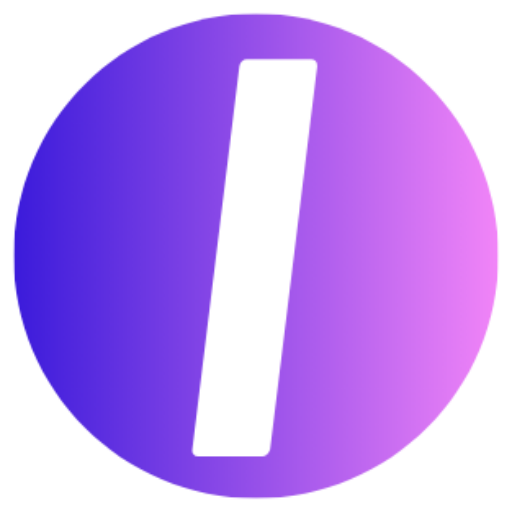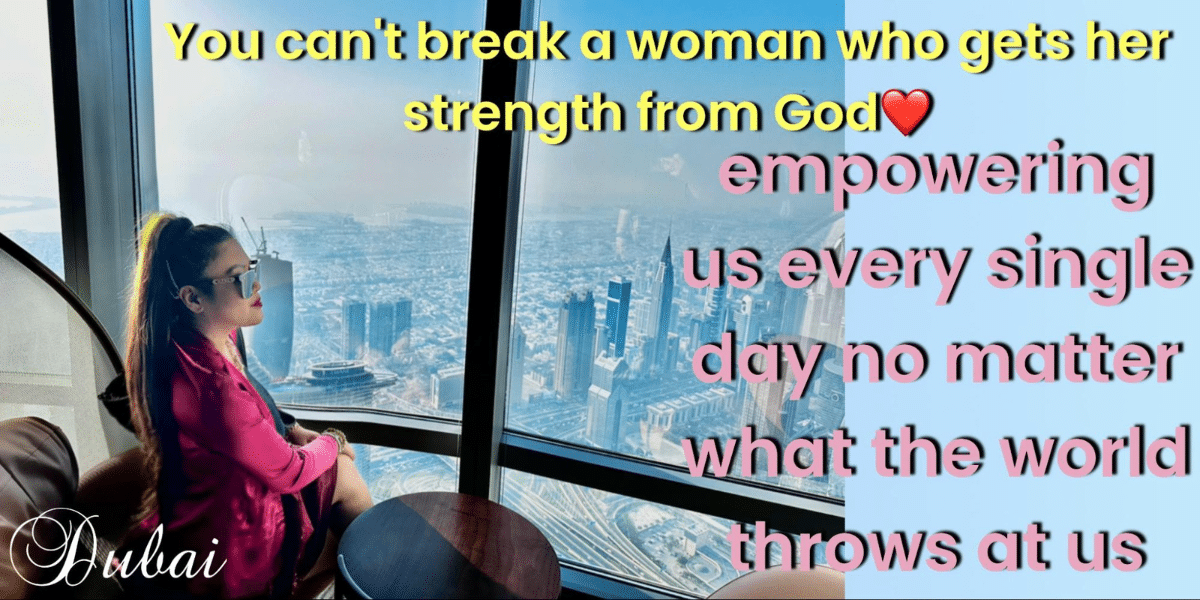Why Video Editing Matters
Hey there, aspiring filmmakers and content creators! Ready to dive into the exciting world of video editing? Whether you’re a total newbie or a seasoned pro looking to brush up on your skills, we’ve got you covered. In this article, we’ll walk you through the basics and fundamentals of video editing, from choosing the right software to mastering essential techniques. So grab your popcorn and let’s get started!
First things first—why is video editing so important? Well, think of it as the magic behind the movies, the secret sauce that turns raw footage into polished, professional-looking videos. Whether you’re creating a blockbuster film, a YouTube tutorial, or a social media ad, video editing allows you to trim, cut, splice, and enhance your footage to tell a compelling story and captivate your audience.
Choosing the Right Software
Before you can start editing your masterpiece, you’ll need to choose the right software for the job. Luckily, there are plenty of options out there to suit every budget and skill level. If you’re just starting out, free or low-cost software like iMovie (for Mac) or DaVinci Resolve (for PC) are great options for learning the ropes. As you gain experience and confidence, you can explore more advanced software like Adobe Premiere Pro or Final Cut Pro for added flexibility and control.
Understanding the Editing Process
Now that you’ve got your software sorted, it’s time to dive into the editing process. At its core, video editing involves three main stages: importing and organizing your footage, assembling your edit, and adding the finishing touches. Let’s break it down:
- Importing and Organizing: Start by importing your raw footage into your editing software and organizing it into folders or bins. This step is crucial for staying organized and efficient throughout the editing process.
- Assembling Your Edit: Once your footage is organized, it’s time to start assembling your edit. Begin by selecting your best shots and arranging them in the desired order on the timeline. Experiment with different cuts, transitions, and effects to bring your vision to life.
- Adding the Finishing Touches: With your edit in place, it’s time to add the finishing touches. This might include color grading to enhance the look of your footage, audio editing to ensure clear, crisp sound, and adding titles, graphics, and other visual elements to polish your final product.
Mastering Essential Techniques
As you dive deeper into video editing, you’ll encounter a variety of essential techniques and tools that will help take your edits to the next level. Here are a few to get you started:
- Cutting and Trimming: Use cutting and trimming tools to remove unwanted footage, tighten up your edits, and maintain a smooth flow from shot to shot.
- Transitions: Experiment with different transition effects like cuts, fades, and wipes to create seamless transitions between shots and scenes.
- Color Grading: Enhance the look and feel of your footage by adjusting color, contrast, and saturation using color grading tools.
- Audio Editing: Pay close attention to audio levels, background noise, and sound quality to ensure clear, crisp audio that enhances the viewing experience.
- Titles and Graphics: Use titles, lower thirds, and other graphic elements to add context, information, and visual interest to your videos.
Practice Makes Perfect
Like any skill, video editing takes time, practice, and patience to master. Don’t be discouraged if your first few edits don’t turn out exactly as planned—keep experimenting, learning, and refining your skills with each project. And don’t forget to seek inspiration from other filmmakers, tutorials, and online resources to help fuel your creativity and push your edits to new heights.
And there you have it—your crash course in video editing basics and fundamentals. Whether you’re creating cinematic masterpieces or quick social media clips, mastering the art of video editing opens up a world of creative possibilities and allows you to share your stories with the world. So fire up your editing software, unleash your creativity, and let your imagination run wild—your next viral video could be just a few edits away!