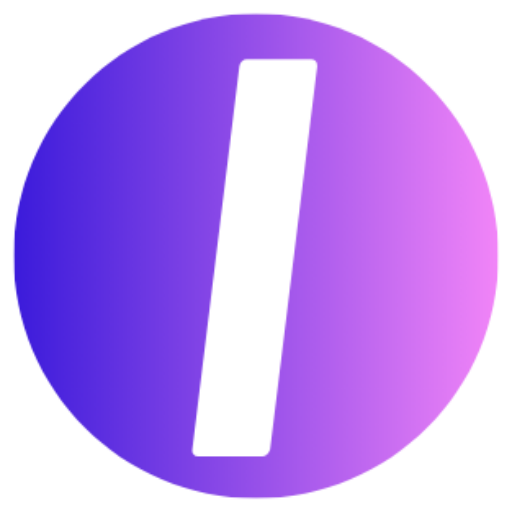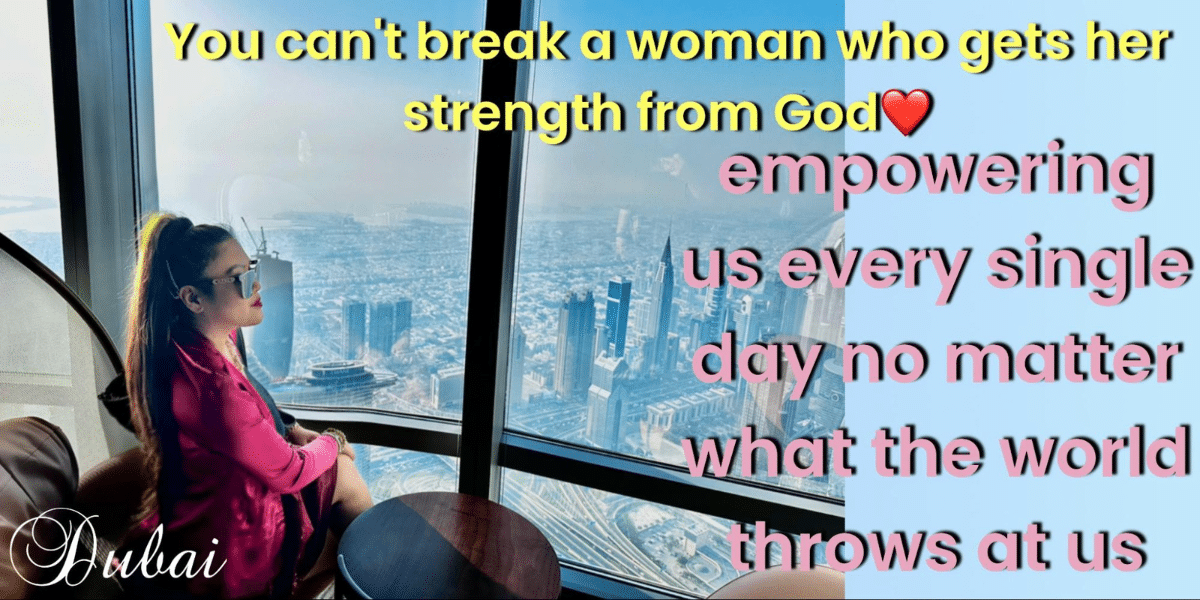Hey, aspiring filmmakers and video enthusiasts! If you’re ready to take your video editing skills to the next level, you’ve come to the right place. Today, we’re diving into the world of basic video editing techniques—specifically, cutting, trimming, and splitting clips. Whether you’re creating a vlog, a short film, or a promotional video, mastering these fundamental editing skills will help you craft polished and professional-looking content that captivates your audience. So, grab your editing software of choice and let’s get started!
1. Cutting Clips: Trim the Fat and Keep Your Story Tight
First up, let’s talk about cutting clips. Cutting is the process of removing unwanted sections from your video footage to streamline your story and keep your audience engaged. Whether you’re trimming down a lengthy interview or cutting out bloopers from your vlog, knowing how to cut clips effectively is essential for creating a cohesive and compelling narrative.
To cut a clip, simply place your cursor at the point where you want to make the cut and then use the cutting tool in your editing software to slice the clip at that point. You can then delete the unwanted section or move it to a different part of your timeline if needed. Don’t be afraid to experiment with different cuts and pacing to find the perfect rhythm for your video.
2. Trimming Clips: Fine-Tune Your Footage for Maximum Impact
Next, let’s talk about trimming clips. Trimming is the process of adjusting the start and end points of your video clips to remove any excess footage and tighten up your edits. Whether you’re cutting out a long pause or shortening a scene for pacing, trimming allows you to fine-tune your footage and ensure that every frame serves a purpose.
To trim a clip, simply drag the edges of the clip in your timeline to adjust the start and end points. Most editing software also allows you to use keyboard shortcuts or specific trimming tools to make precise adjustments. Take your time to review your footage carefully and trim it down to the essential elements that drive your story forward.
3. Splitting Clips: Divide and Conquer Your Editing Process
Last but not least, let’s talk about splitting clips. Splitting is the process of dividing a single video clip into two or more separate segments, allowing you to rearrange or manipulate them independently in your timeline. Whether you’re adding transitions between scenes or rearranging the order of your footage, splitting clips gives you greater flexibility and control over your editing process.
To split a clip, place your cursor at the point where you want to make the split and then use the splitting tool in your editing software to divide the clip into two separate segments. You can then move or manipulate each segment independently, adding transitions, effects, or other elements as needed. Experiment with different splitting techniques to find creative ways to enhance your video edits.
Elevate Your Videos with Basic Editing Techniques
Mastering basic video editing techniques like cutting, trimming, and splitting clips is essential for creating polished and professional-looking videos that captivate your audience. Whether you’re a seasoned filmmaker or a beginner just getting started, these fundamental editing skills will serve as the foundation for all of your video projects.
So, don’t be afraid to dive in and start experimenting with cutting, trimming, and splitting your footage. With practice and patience, you’ll soon become a master editor capable of crafting stunning videos that tell your story with style and flair. Happy editing!