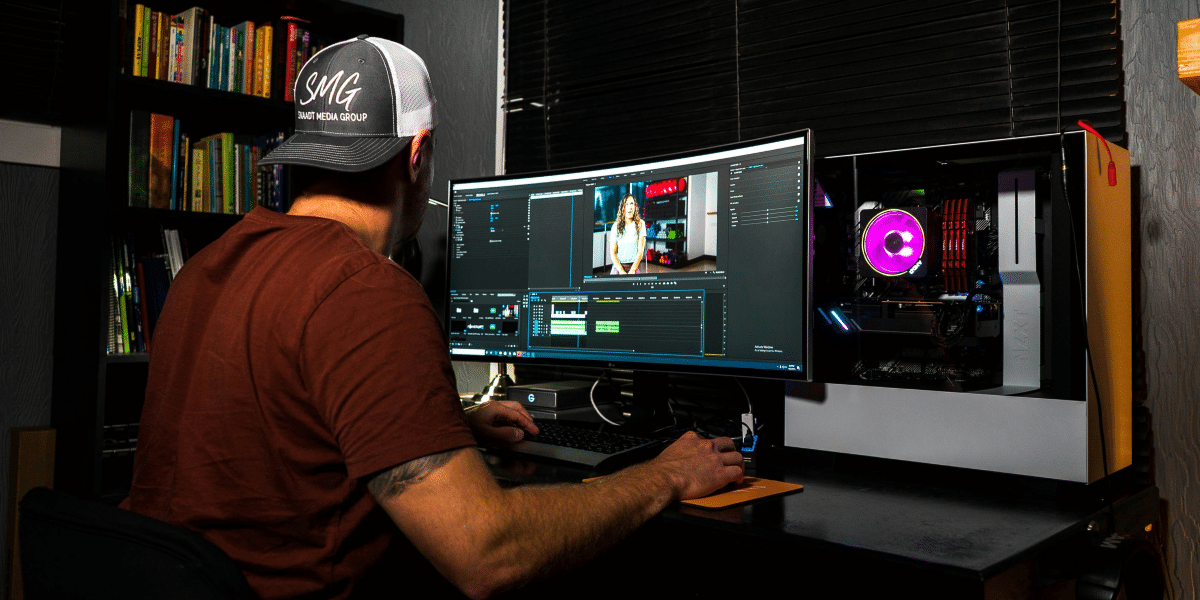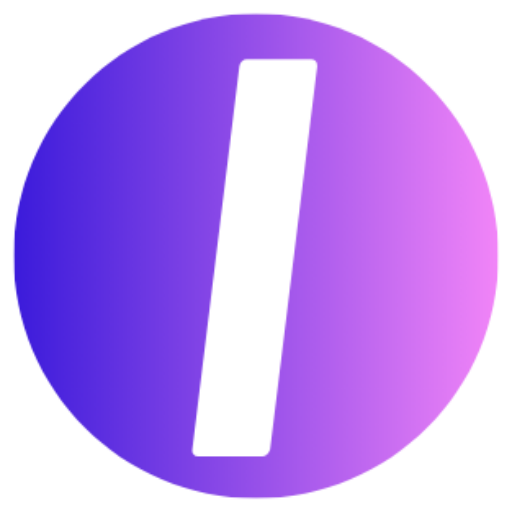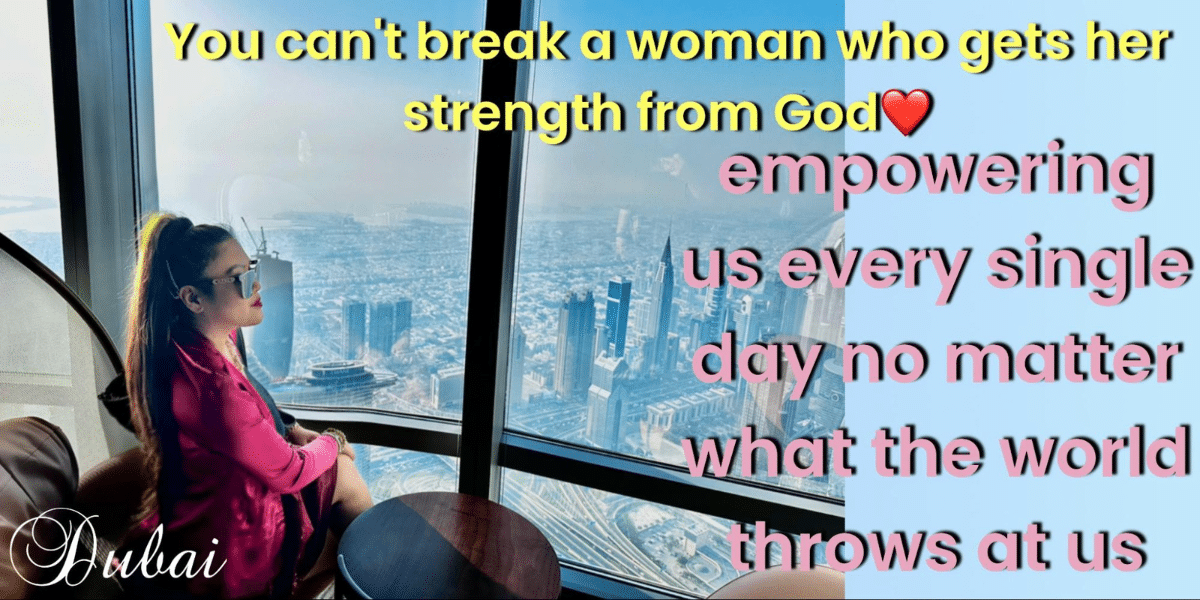Hey there, fellow creators and aspiring filmmakers! Ready to dive into the world of video editing software? With so many options out there, choosing the right platform can feel like a daunting task. But fear not! In this article, we’ll break down some of the most popular video editing software platforms, comparing their features, usability, and pricing to help you find the perfect fit for your editing needs. So let’s roll up our sleeves and explore the wonderful world of video editing software!
1. Adobe Premiere Pro
Let’s kick things off with a heavyweight contender—Adobe Premiere Pro. As part of Adobe’s Creative Cloud suite, Premiere Pro is a professional-grade editing software used by filmmakers, YouTubers, and industry professionals alike. With its robust feature set, intuitive interface, and seamless integration with other Adobe products like After Effects and Photoshop, Premiere Pro offers unparalleled flexibility and control over your edits. Plus, its subscription-based pricing model makes it accessible to users of all skill levels.
2. Final Cut Pro
Next up, we have Final Cut Pro—a favorite among Mac users and professional editors. Developed by Apple, Final Cut Pro offers a sleek, intuitive interface, powerful editing tools, and seamless integration with other Apple products like Motion and Logic Pro. With features like magnetic timeline editing, multicam support, and advanced color grading tools, Final Cut Pro is perfect for editing everything from short films to feature-length movies. And with a one-time purchase price, it’s a cost-effective option for Mac users.
3. DaVinci Resolve
Looking for a powerful yet budget-friendly editing solution? Look no further than DaVinci Resolve. Developed by Blackmagic Design, DaVinci Resolve is a professional-grade editing software that offers an impressive array of features, including advanced color grading tools, audio editing capabilities, and even visual effects and motion graphics. And the best part? It’s available in both free and paid versions, making it accessible to users of all budgets and skill levels. Whether you’re a beginner or a seasoned pro, DaVinci Resolve has something to offer.
4. iMovie
For Mac users looking for a user-friendly editing solution without breaking the bank, iMovie is the way to go. Developed by Apple, iMovie is a beginner-friendly editing software that offers a simple, intuitive interface and a range of basic editing tools, including trimming, cutting, and adding transitions. While it may not have all the bells and whistles of its more advanced counterparts, iMovie is perfect for editing home videos, YouTube tutorials, and other simple projects. Plus, it comes pre-installed on most Mac computers, making it a convenient option for Mac users.
5. Filmora
Last but not least, we have Filmora—a beginner-friendly editing software that’s perfect for users who are new to video editing. Developed by Wondershare, Filmora offers a simple, drag-and-drop interface and a range of basic editing tools, including trimming, cutting, and adding transitions. With its built-in effects, filters, and royalty-free music library, Filmora makes it easy to create polished, professional-looking videos without any prior editing experience. Plus, its affordable pricing plans make it accessible to users of all budgets.
Choosing the Right Software for You
With so many options to choose from, how do you know which video editing software is right for you? Here are a few factors to consider:
- Features: Consider the features and tools offered by each software platform and choose one that best suits your editing needs.
- Usability: Look for a software platform with an intuitive interface and user-friendly tools that make the editing process smooth and efficient.
- Price: Consider your budget and choose a software platform that offers the features you need at a price you can afford.
- Compatibility: Make sure the software platform is compatible with your computer’s operating system and hardware.
And there you have it—a comparison of different video editing software platforms to help you find the perfect fit for your editing needs. Whether you’re a beginner looking for a simple, user-friendly solution or a professional editor in need of advanced tools and features, there’s a software platform out there for you. So fire up your computer, download your chosen software, and unleash your creativity—your next masterpiece awaits!